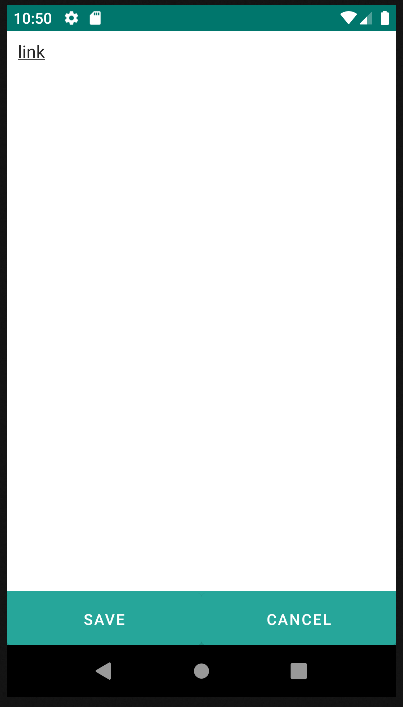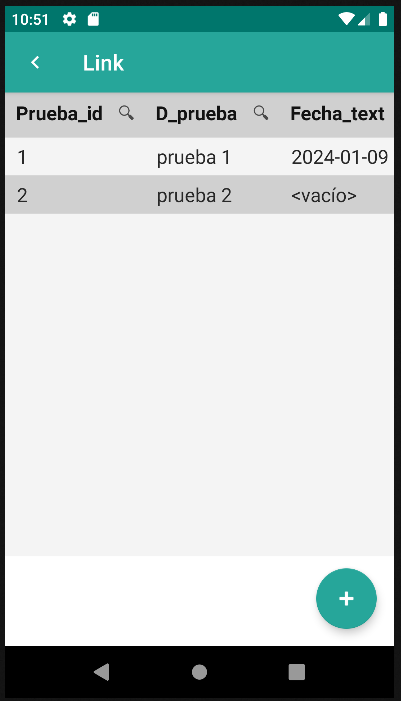4.22 Link
The Link component is used to create links within the application.
This component is useful for creating easy navigation between different forms or sections of the application. By clicking on the link, the application will navigate to the form specified in the route attribute.
| Attribute | Default Value | Type | Description | |
|---|---|---|---|---|
| Common | id | null | String | Unique identifier of the component. If it doesn't have an id, it is assigned with the nomenclature ${tag}${num}. |
| render | true | Boolean or JEXLExpression | EL expression to evaluate if the component should be displayed. | |
| onBeforeRender | null | String | JS method to execute before the current component is rendered. | |
| onAfterRender | null | String | JS method that will be executed once the current component is rendered. | |
| action | null | String | Identifier of the action to perform when the user interacts with this component. | |
| allowsPartialRestore | false | Boolean | If the state of the current component should be restored when the user returns to the view. | |
| value | null | String or JEXLExpression | EL expression to calculate the value of the component. | |
| route | null | String | Identifier of the target form that will open when the user clicks on the link. | |
<link route="formLink-list" value="link"/>