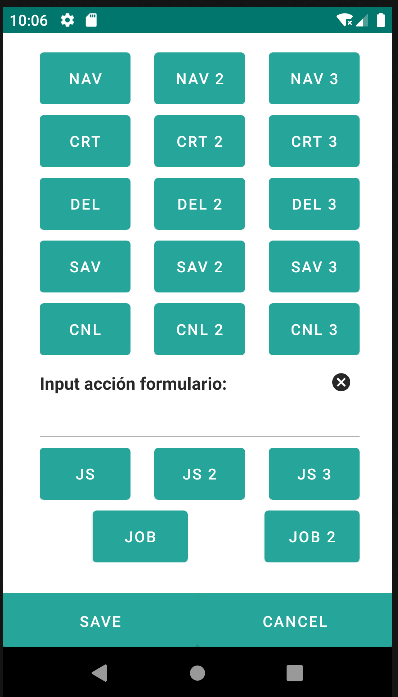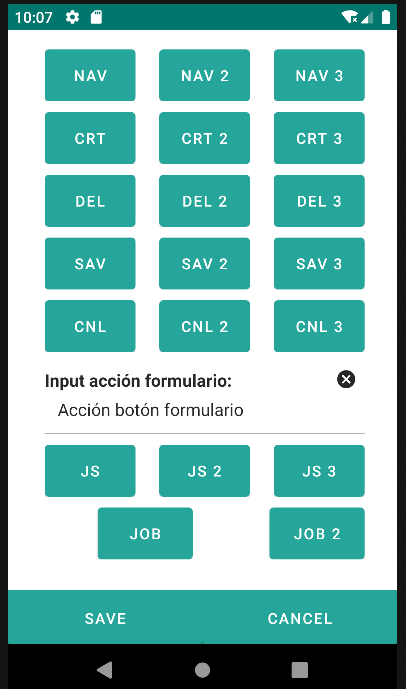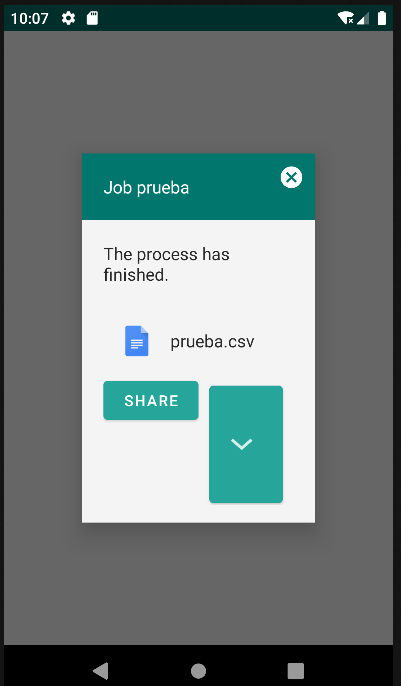4.27 Action (Create, Save, Cancel, Delete, Nav, Js, Job)
4.27.1 Attributes
| Attribute | Default Value | Type | Description | |
|---|---|---|---|---|
| id | null | String | Unique identifier of the component. If it doesn't have an id, it is assigned with the nomenclature ${tag}${num}. | |
| route | null | String | If the action involves navigation, identifier of the target form. | |
| type | String | Action type: Create, Save, Cancel, Delete, Nav, Js, Job | ||
| controller | null | String | A comma-separated list of ids of widgetControllers to be used for executing the action. If not set, the mainForm is used by default. | |
| registerInHistory | true | Boolean | If the action has a route for navigation, this attribute defines whether the route should be registered in the router's history. | |
| refresh | all | String | Indicates which part of the current view should be re-rendered after the action execution:
|
|
| restoreView | false | Boolean | Indicates whether, after navigating to the view referenced by "route", the last state of the view should be restored. | |
| popHistory | 0 | Integer | Determines if, after completing the action, a history entry should be skipped to avoid going back to the current view using the "back" navigation. | |
<action type="save" route="back" registerInHistory="false" restoreView="true">
<param name="entityId" value="${params.entity_id}" />
</action>
4.27.2 Invocation Points for Actions
Actions can be invoked from different points:
- Form buttons:
...
function formButtonAction(msg) {
vh.setWidgetValue('inputFormAction', msg);
}
...
<input label="Form action input: " id="inputFormAction" />
<button label="Form button action">
<action type="js">
<param name="method" value="formButtonAction" />
<param name="message" value="Form button action" />
</action>
</button>
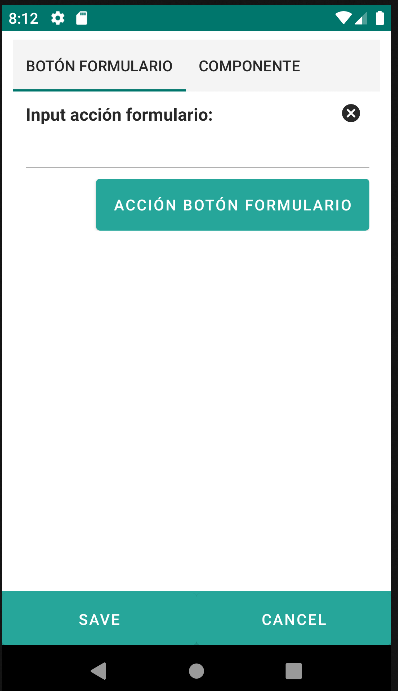
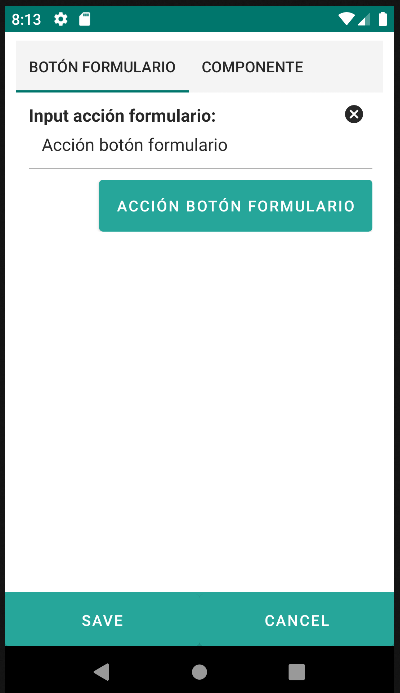
- From a component:
...
function componentAction(msg) {
vh.setWidgetValue('inputComponentAction', msg);
}
...
<input label="Component action 1: " id="inputComponentAction" />
<input label="Component action 2: ">
<action type="js">
<param name="method" value="componentAction" />
<param name="message" value="Component action" />
</action>
</input>
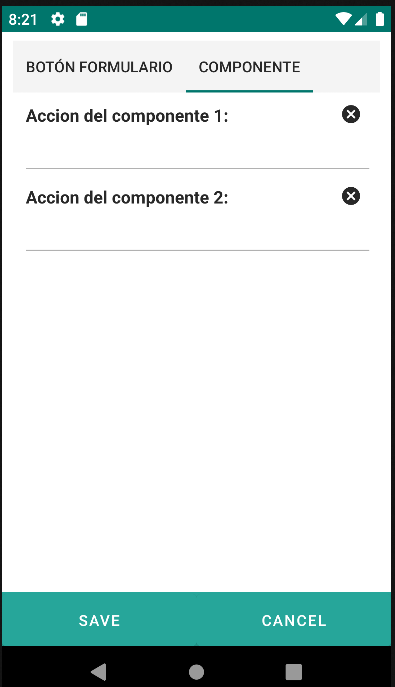
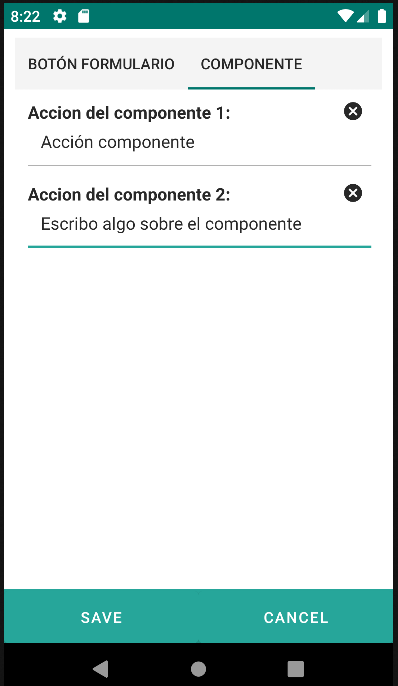
- From the main form toolbar:
...
function toolbarFormAction(msg) {
vh.setWidgetValue('inputToolbarFormAction', msg);
}
...
<input label="Toolbar action input: " id="inputToolbarFormAction" />
...
<buttonbar type="bottom">
<button label="Save">
<action type="js">
<param name="method" value="toolbarFormAction" />
<param name="message" value="Toolbar form action" />
</action>
</button>
<button label="Cancel" route="back"/>
</buttonbar>
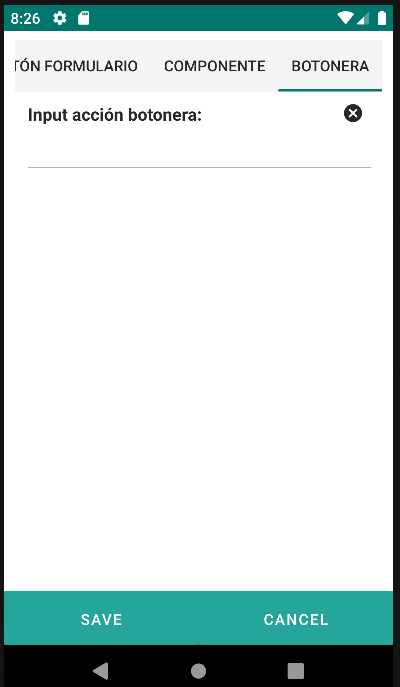
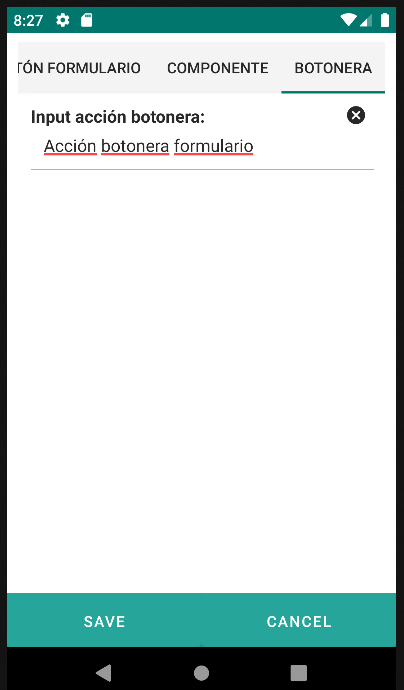
<buttonbar type="fab">
<button id="btnFab">
<action id="fabAction" type="nav" route="formAction-editAction">
<param name="repo" value="testRepo"/>
</action>
</button>
</buttonbar>
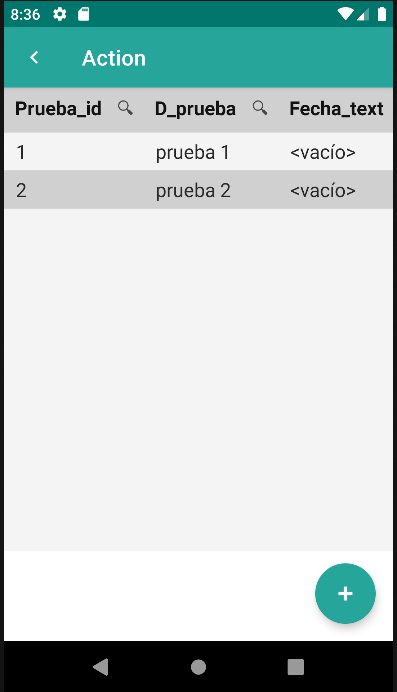
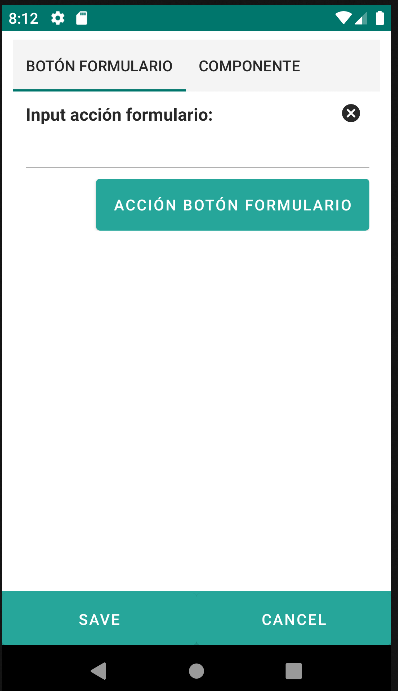
Actions can be concatenated:
...
function concatenatedAction1(msg) {
vh.setWidgetValue('inputConcatenatedAction1', msg);
}
function concatenatedAction2(msg) {
vh.setWidgetValue('inputConcatenatedAction2', msg);
}
...
<input label="Concatenated action input 1: " id="inputConcatenatedAction1" />
<input label="Concatenated action input 2: " id="inputConcatenatedAction2" />
<button label="Concatenated action">
<action id="compositeAction">
<action type="js">
<param name="method" value="concatenatedAction1" />
<param name="message" value="Concatenated action 1" />
</action>
<action type="js">
<param name="method" value="concatenatedAction2" />
<param name="message" value="Concatenated action 2" />
</action>
</action>
</button>
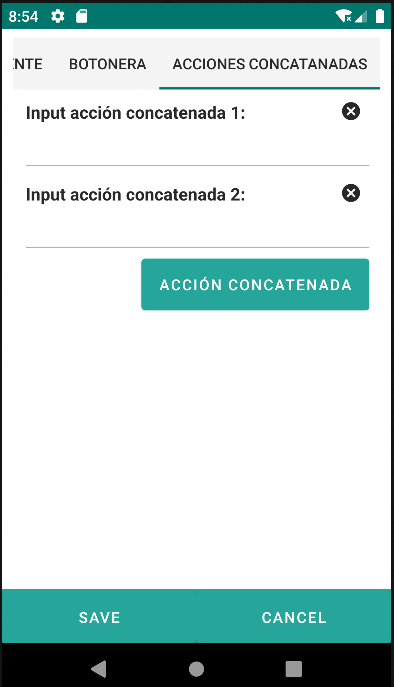
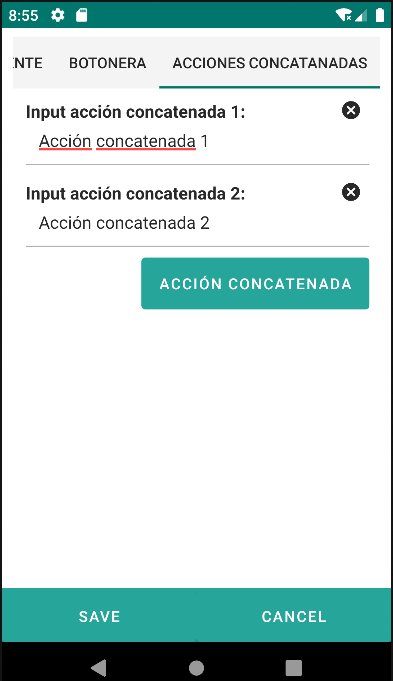
4.27.3 Action Types
4.27.3.1 Create
<button label="CRT">
<create route="formActions-listActions">
<param name="repo" value="testRepo"/>
</create>
</button>
<button action="create" label="CRT 2" route="formActions-listActions">
<param name="repo" value="testRepo"/>
</button>
<button label="CRT 3">
<action id="createPlague" type="create" route="formActions-listActions" >
<param name="repo" value="testRepo"/>
</action>
</button>
4.27.3.2 Save
<button label="SAV">
<save route="formActions-listActions"/>
</button>
<button action="save" label="SAV 2" route="formActions-listActions"/>
<button label ="SAV 3">
<action type="save" route="formActions-listActions">
</action>
</button>
4.27.3.3 Cancel
<button label="CNL">
<cancel route="formActions-listActions"/>
</button>
<button action="cancel" label="CNL 2" route="formActions-listActions"/>
<button label ="CNL 3">
<action type="cancel" route="formActions-listActions">
</action>
</button>
4.27.3.4 Delete
<button label="DEL">
<delete route="formActions-listActions"/>
</button>
<button action="delete" label="DEL 2" route="formActions-listActions"/>
<button label ="DEL 3">
<action type="delete" route="formActions-listActions">
</action>
</button>
4.27.3.5 Nav
<button label="NAV">
<nav route="formActions-listActions"/>
</button>
<button action="nav" label="NAV 2" route="formActions-listActions"/>
<button label ="NAV 3">
<action type="nav" route="formActions-listActions">
</action>
</button>
4.27.3.6 Js
...
<script>
function formButtonAction(msg) {
vh.setWidgetValue('inputFormAction', msg);
}
</script>
...
<input label="Form action input: " id="inputFormAction" />
...
<button label="JS">
<js method="formButtonAction">
<param name="message" value="Form button action" />
</js>
</button>
<button action="js" label="JS 2" method="formButtonAction">
<param name="message" value="Form button action" />
</button>
<button label ="JS 3">
<action type="js" method="formButtonAction">
<param name="message" value="Form button action" />
</action>
</button>
4.27.3.6 Job
<button action="job" label="JOB">
<param name="jobId" value="job_test" />
<param name="test_id" value="${entity.test_id}" />
</button>
<button label ="JOB 2">
<action type="job">
<param name="jobId" value="job_test" />
<param name="test_id" value="${entity.test_id}" />
</action>
</button>
File /jobs/job_test.json:
{
"description": "Test job",
"requiredContexts": [
"user",
"job"
],
"executionMode": "FG",
"tasks": [
{
"name": "t1",
"reader": {
"type": "sqlreader",
"dbFile": "data/docproject.sqlite",
"sqlQuery": "select d_test from test where test_id='${params.expediente_id}'"
},
"writer": {
"type": "csvWriter",
"outputFile": "test.csv"
}
}
]
}