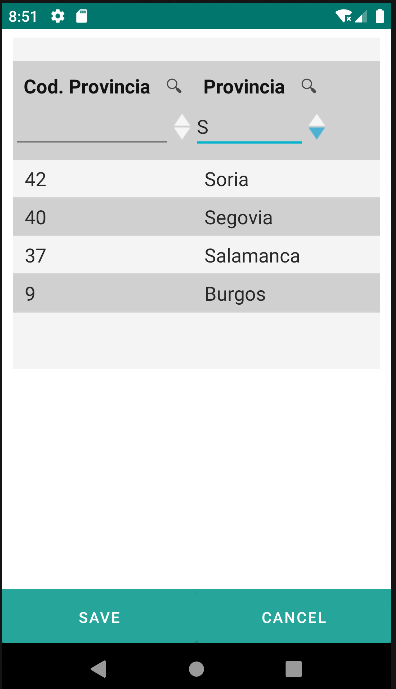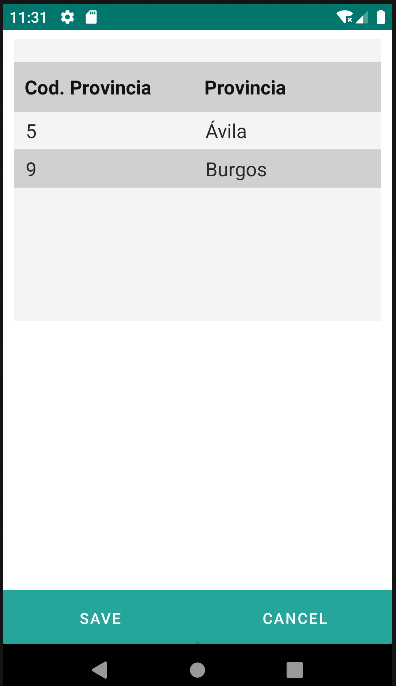4.8 Datatable
Table component, used to organize and present sets of tabular data in a structured and visually effective manner.
This component is associated with a repository defined in "repo," allowing direct data linkage.
Furthermore, it features functionalities such as the ability to filter and order data based on predefined criteria, improving efficiency in searching and visualizing information.
Customization of the number of visible rows and the selection of entity properties contribute to adapting the datatable to various presentation and content needs.
| Attribute | Default Value | Type | Description | |
|---|---|---|---|---|
| Common | id | null | String | Unique identifier of the component. If it doesn't have an id, it is assigned with the nomenclature ${tag}${num}. |
| render | true | Boolean or JEXLExpression | EL expression to evaluate if the component should be displayed. | |
| onBeforeRender | null | String | JS method to execute before the current component is rendered. | |
| onAfterRender | null | String | JS method that will be executed once the current component is rendered. | |
| action | null | String | Identifier of the action to perform when the user interacts with this component. | |
| allowsPartialRestore | false | Boolean | If the state of the current component should be restored when the user returns to the view. | |
| repo | null | String | Identifier of the repository used to fetch the data. | |
| numVisibleRows | null | Integer | Number of visible rows. If there are more records, the vertical scrollbar will be displayed. | |
| properties | null | String | Comma-separated list of entity properties to define the set of form fields. | |
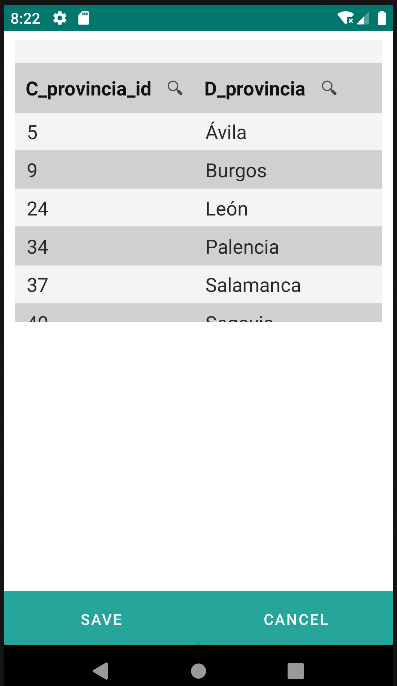
4.8.1 Column
| Attribute | Default Value | Type | Description | |
|---|---|---|---|---|
| Common | id | null | String | Unique identifier of the component. If it doesn't have an id, it is assigned with the nomenclature ${tag}${num}. |
| render | true | Boolean or JEXLExpression | EL expression to evaluate if the component should be displayed. | |
| onBeforeRender | null | String | JS method to execute before the current component is rendered. | |
| onAfterRender | null | String | JS method that will be executed once the current component is rendered. | |
| action | null | String | Identifier of the action to perform when the user interacts with this component. | |
| allowsPartialRestore | false | Boolean | If the state of the current component should be restored when the user returns to the view. | |
| value | null | String or JEXLExpression | EL expression to calculate the value of the component. | |
| headerText | null | String | Label for the column header. | |
| filtering | Boolean | If true, the datatable data can be filtered by the value provided in this column. | ||
| ordering | Boolean | If true, the datatable data can be ordered in descending or ascending order by this column. | ||
4.8.1.1 Filter
| Attribute | Default Value | Type | Description | |
|---|---|---|---|---|
| property | null | String | Entity field by which to filter. | |
| matching | String | Relationship type: "eq | le | gt | contains". | ||
| valueExpression | String or JEXLExpression | Value with which the filtering will be performed. | ||
4.8.1.2 Order
| Attribute | Default Value | Type | Description | |
|---|---|---|---|---|
| property | String | Entity field by which to order. | ||
4.8.2 Repofilter
| Attribute | Default Value | Type | Description | |
|---|---|---|---|---|
| id | null | String | Unique identifier of the component. If it doesn't have an id, it is assigned with the nomenclature ${tag}${num}. | |
The repoFilter tag has no attributes; the expression is defined by nesting predicate tags such as and, or.
- Operators: EQ, LT, GT, LE, GE, IN, NOT_IN, IS_NULL, NOT_NULL, LIKE, CONTAINS, STARTS_WITH, ENDS_WITH.
- Criteria: and, or
| Attribute | Default Value | Type | Description | |
|---|---|---|---|---|
| property | null | String | Name of the entity property used to filter the results. | |
| mandatory | false | Boolean | An operator can include the parameter "mandatory=True" to indicate that the query cannot be executed if that value is not available. | |
| value | null | String or JEXLExpression | EL expression used as the value. | |
<datatable id="datatableProvincia2" repo="provinciaRepo" numVisibleRows="5">
<column id="column_c_provincia_id" headerText="Cod. Provincia" filtering="true" ordering="true" value="${entity.c_provincia_id}">
<filter property="c_provincia_id" matching="contains" valueExpression="${this.column_c_provincia_id}"/>
<order property="c_provincia_id"/>
</column>
<column id="column_d_provincia" headerText="Provincia" filtering="true" ordering="true" value="${entity.d_provincia}">
<filter property="d_provincia" matching="contains" valueExpression="${this.column_d_provincia}"/>
<order property="d_provincia"/>
</column>
</datatable>
<datatable id="datatableProvincia3" repo="provinciaRepo" numVisibleRows="5">
<column headerText="Cod. Provincia" filtering="false" ordering="false" value="${entity.c_provincia_id}"/>
<column headerText="Provincia" filtering="false" ordering="false" value="${entity.d_provincia}"/>
<repofilter>
<le property="c_provincia_id" value="9"/>
</repofilter>
</datatable>